314978543
800-622-3631
Routing #: 314978543
Search

Got a question? We’re here to help. Browse common topics below or use the search bar to find the answers you need straight from your Rally team.
314978543
Once signed into your online banking, select the account tile you need the account number for. Click on “Details and Settings” which will provide the full account number.
Visit rallycu.com, click on LOG IN (top right corner) then enter your Login ID. You will then click on forgot your password? and follow the prompts to reset.
You have several options to make a loan payment.
Rally Credit Union
PO Box 81349
Corpus Christi, TX 78468;
Renewal debit cards will be mailed a month prior to expiration.
Click any dropdown menu on our website and find it in the right-side toolbox, or in the footer of any page. Loan Payments is also available on the Mobile Banking app and Online Banking under Transactions.
Login to your online banking account, click on the menu bar, select "Services" then select, "Statement" you will be asked to validate your email a new window will appear, and you will select the profile shaped icon and manager your choice under the section "Delivery" you will have the option of "Online Only" or "Paper Mail Only." Please feel free to contact us if you need further assistance 1-800-622-3631.
Your Available Balance is what is actually available for you to spend, your Current Balance is the available balance plus any pending transactions on the account.
Enter your Zip Code or specific address to locate a participating Shared Branch closest to your location.
Branches currently do not have a coin counting machine but may accept rolled coins. Coin sleeves/papers can be requested from Rally tellers at a branch to roll coins in order to prepare a deposit.
No, we do not offer a medallion stamp.
Yes, we offer notary services to members and non-members at no additional cost.
We do not provide foreign currency services including accepting, providing, exchange or converting foreign currency.
Rally Credit Union does send SMS text messages to our members to inform them of information that may affect their account. These messages can be about varying topics like fraud, loans, or other important information.
The SMS text number can vary and we discourage members from replying back with any personal identifying information when replying. Rally will never ask for any personal information or passwords by SMS text.
For your protection never provide any account or personal identifying information when responding.
If you feel the SMS text is fraudulent, please contact Rally Credit Union directly.
Phishing happens when scammers use emails, phone calls or text messages to trick you into giving up financial information, they can be very convincing and appear to be calling or emailing from Rally Credit Union
Best to contact us directly using information on the back of your debit card or credit union website
Hacking happens when scammers use key logging software to capture everything you type.
Skimming happens when scammers install a device and camera on at an ATM, point of sale or fuel pump terminal to capture card data and PIN then they make a fake card with this data
Best to use a terminal that is supervised or secured at all times
If you must use an unsupervised terminal, here are some tips:
Access the Smart Card feature within the Rally Credit Union app, add all Rally debit cards issued to you and set up real time transaction alerts to quickly identify unauthorized transactions.
Consumers will not be responsible for unauthorized debit card transactions if notification is timely made in accordance with our account agreement. Please contact us as soon as possible to report any fraudulent activity.
Periodically, Rally Credit Union is notified that a compromise has occurred affecting its debit card holder(s). This typically means that card information (i.e. card number, member name, CVV, expiration date) has been obtained by an unauthorized source at a merchant or through a merchant's processor (i.e. grocery store, online store, restaurant).
When this happens, the debit card is at risk of being used fraudulently. We take these notifications seriously and may disable your debit card to prevent fraudulent transactions on your account, depending on severity of compromise. If this happens, we will notify you of the effective date and provide you with information on how to obtain a new card (at no cost).
We offer layers of protection for our members, CLICK HERE to find out how you can protect yourself from scams.
Please see a member service representative to dispute the transactions.
To enroll, please respond YES to the initial enrollment request text message.
The cardholder will be contacted at the number on file.
You can request a replacement card through Smart Card options in the mobile banking app. A secure digital version of your debit card can be added to your mobile wallet instantly, so you can start using it before the physical card even arrives.
See more about Smart Card management and how to access here.
No, you can set up payments through your Rally Online Banking account or make payments from another financial institution. Click here to find out how.
You can request by calling 361-986-4500 or 800-622-3631 or email [email protected]
You can request copies of loan documents to be sent via mail, email, fax or to a branch, by stepping into your nearest branch or calling 361-986-4500 or toll free 1-800-622-3631.
Members with a savings account may request to open a checking account online which requires a $20 deposit and proof of address document. Existing members with a savings account may also open a checking account at their nearest branch with a valid identification card and a $20 deposit.
Members can call 361-986-4500 or 800-622-3631 to speak to a representative regarding applying for another loan. Applications can also be submitted online.
The primary individual on the loan is the person who is first on the contract. Credit score does not affect this.
Our current maximum term is 72 months. Learn more about auto loan terms and rates.
Call a member service representative at 800-622-3631 or use our Live Chat feature for assistance.
You can make a loan payment several ways. The best and easiest way is to use Rally's Online Banking to transfer from an existing Rally account. Learn How to make a payment from another financial institution.
All active-duty military, retirees, and honorably discharged veterans are eligible for a VA Home Loan. This benefit can be used multiple times. The VA also has more flexible credit requirements, increasing the chances of approval.
VA Home Loans require no down payment, offer lower interest rates compared to conventional loans, and do not require private mortgage insurance (PMI).
The VA works hard to limit the closing costs that veterans are required to bring to closing. The VA also charges a Funding Fee, which can be rolled into the loan, helping to reduce out-of-pocket expenses.
VA Home Loans are available for purchases and refinances only. VA does not offer cash-out or home equity transactions in Texas.
A VA loan typically closes within 30 days, similar to other Rally Credit Union loans. Once the loan is approved by the VA, we aim to close it within this timeframe.
For new home loan inquiries, applications, or questions about a loan in progress, please apply online at rallycu.com/mortgage, visit a nearby branch, or contact us at 800-622-3631, ext. 1002.
Members can make payments at a branch with any Rally teller, over the phone, online, or through the Rally Credit Union mobile app, just as they do with other home loans.
Once signed into your online banking, select the account tile you need the account number for. Click on “Details and Settings” which will provide the full account number.
Renewal debit cards will be mailed a month prior to expiration.
Qualification Cycle and Minimum Activity Qualifications ? The qualification cycle is calculated using one (1) day prior to the first day of the current month through one (1) day prior to the last day of the current month. For example, the beginning date of the first qualification period of the calendar year is December 31 and the ending date of such qualification period is January 30.
The following transactions must post and settle to the account during the Qualification Cycle:
A newly opened checking account may use CardFree Cash the following business day.
The access code is valid for 60 minutes.
You are able to log in and view your rewards and points by visiting: https://www.rallycurewards.com/
The maximum limit to withdrawal is $500, the limit cannot be increased.
No, all CardFree Cash transactions are surcharge-free.
The ATM Locator is available on the Smart Card app. Select the "CardFree Cash" icon and select the Find A CardFree Location link. Nationwide Access More than 33,000 ATMs (including Rally ATMs), supports our members when they are traveling. You can also find an ATM at popmoneylocator.com.
Not at this time.
In our Rally Smart Card app, select CardFree Cash icon in the Card Details screen. After, accepting the terms and conditions, determine the withdrawal amount and click Get Code. The code is entered in a PopMoney® compatible ATM to get the funds.
CardFree Cash lets you access cash at ATMs without a debit card. Use your mobile device to generate an access code. Use together with your PIN and you're ready to pick up your cash at any participating ATM across the country. Find them at popmoneylocator.com.
Deposits sent to your account using your routing and account number normally take up to 2 business days to post on your account. We advise you reach out to the sender to verify the account information the funds were sent to and when it was sent. You may contact us at 361-986-4500 or 1-800-622-3631 Monday-Friday 8:00 a.m.-5:00 p.m. or Saturday 9:00 a.m.-1:00 p.m. for further assistance with your request.
Yes. Opening a savings (share) account establishes your membership with Rally Credit Union.
You can export transactions from the Account Details page to a file format that you select. Export formats vary depending on the settings. Currently, you can export in online banking, but not mobile banking.
To export transactions from the Account Details view:
The withdrawal limit for Rally ATMs is $500.
A member must be 16 years of age to be eligible to receive a debit card.
Call 1-800-992-3808 from the phone number on file with Rally. This can also be done through Smart Card!
Log on to your Online/Mobile Banking Account. Under the "More" menu, select Check Reorder and follow the prompts. You can also order checks directly through our check provider- Harland Clarke by calling 877-585-8777.
Log in to Online Banking. Under the "More" menu click on Stop Payment. The fee to place a stop payment is $30.00. A stop payment takes 24 hours to be placed on your account.
Please call Rally Credit Union at 1-800-622-3631 and a representative will get the appropriate documents sent to you.
Dividends will be posted on the last day of the month. Qualifying transactions must post and clear during the activity cycles listed below:
No. A member is allowed one (1) Liberty Checking account per social security number.
No. Liberty Checking is only available for personal accounts.
Rally Credit Union is supervised by the National Credit Union Administration, commonly referred to as NCUA.
NCUA, a federal government agency, also operates and manages the National Credit Union Share Insurance Fund (NCUSIF). Backed by the full faith and credit of the U.S. Government, NCUSIF insures the accounts of millions of account holders in all federal credit unions and the vast majority of state chartered credit unions.
The NCUSIF provides all members of federally insured credit unions with $250,000 in coverage for their individual accounts. These accounts include regular shares (savings), share drafts (checking), money market accounts, and share certificates (certificate of deposits). Individuals with account balances totaling $250,000 or less at the same insured credit union have full NCUSIF coverage. If a person has more than $250,000 at any single credit union, several options are available for additional coverage. While NCUSIF coverage protects members at federally insured credit unions from losses on a broad spectrum of savings account and share draft products, it does not cover losses on money invested in mutual funds, stocks, bonds, life insurance policies, and annuities.
Learn more about NCUA and additional insurance coverage
By visiting the following link members can calculate their estimated share insurance coverage:
Share Insurance Estimator
Rally Credit Union details can be found here: Rally Credit Union NCUA Profile
No. Once you've received and activated your Rally Mastercard® Debit Card, your Savings ATM Card will be closed. You should destroy your Savings ATM Card and conduct all ATM transactions using your Rally debit card to protect yourself from fraud.
The fast cash option at ATMs automatically defaults to withdrawal from a checking account. Because your Rally Savings ATM card can access only the funds in your savings account, it won't work with the fast-cash option. Instead, select the withdraw option, then select your savings account as the account for your withdrawal.
No, you can't transfer money between savings and checking using your Rally Savings ATM card because it can access only the funds in your Rally savings account.
If you have a Rally checking account and want to transfer funds between your savings and checking accounts using an ATM, you can request an Rally MasterCard® debit card to replace your Savings ATM card. A Rally MasterCard® debit card will allow you to make transactions via ATM for both your savings and checking accounts.
ATM card can only be used at ATMs to check your balance, transfer money, withdraw cash or make a deposit (at deposit taking ATMs only). They can't be used to pay for purchases online or in-person.
A Rally ATM Card is a card that can be used at ATMs to give you access to the funds in your Rally Savings Account. ATM cards are issued only to members who do not have a Rally checking account debit card.
Deposits sent to your account using your routing and account number normally take up to 2 business days to post on your account. We advise you reach out to the sender to verify the account information the funds were sent to and when it was sent. You may contact us at 361-986-4500 or 1-800-622-3631 Monday-Friday 8:00 a.m.-5:00 p.m. or Saturday 9:00 a.m.-1:00 p.m. for further assistance with your request.
Yes. These payments (which you might know as ACH or EFT transactions) follow Regulation D limitations. Any withdrawals attempted beyond your monthly limit will not be honored, and you will receive a notice by mail and incur a non-sufficient funds charge. To avoid this situation, make automatic payments using a checking account. Contact the merchant to arrange this change and be aware that your request could take more than a month to go into effect. Alternatively, consider using Bill Payment in Online Banking to automatically send payments to the merchant, rather than authorizing the merchant to automatically withdraw payments.
No. There is no fee to join!
Yes. We offer Traditional, Roth and Coverdell (Educational). Visit any branch to see one of our Member Service Representatives to review account options.
Yes. We offer ATM cards for Savings Accounts holders only.
The One Big Beautiful Bill Act is a federal tax reform package signed into law in 2025. It includes a range of consumer-focused tax benefits—one of the most notable being the deduction of interest on new auto loans. Under the Act, qualified buyers can deduct up to $10,000 per year in interest on new auto loans for U.S.-assembled vehicles purchased and financed between 2025 and 2028. The bill is designed to support American manufacturing and make vehicle ownership more affordable for everyday consumers.
Please visit the IRS website or consult with your tax advisor for any additional details.
You have several options to make a loan payment.
Rally Credit Union
PO Box 81349
Corpus Christi, TX 78468;
Click any dropdown menu on our website and find it in the right-side toolbox, or in the footer of any page. Loan Payments is also available on the Mobile Banking app and Online Banking under Transactions.
External transfers set up before 2pm on a business day will post the next business day. External transfers set up after 2pm on a business day will post two business days later.
For example:
External loan payment set up on Monday before 2pm CST— loan payment will post on Tuesday
External loan payment set up on Monday after 2pm CST— loan payment will post on Wednesday
External loan payment set up on Monday before 2pm CST, but Tuesday is a holiday— loan payment will post on Wednesday
External loan payment set up on Monday after 2pm CST, but Tuesday is a holiday— loan payment will post on Thursday due to the holiday
Yes, both options are available to the member.
In our online/mobile banking, members can link their account by selecting Menu>Services>Add External Account and complete three easy steps.
Step 1: Complete the external account information by entering the external account number, select the account type, and entering a routing number.
Step 2: Within one to three business days members will receive two micro deposits to the external account to complete validation process in our online/mobile banking.
Step 3: Once step 2 is completed, then members can navigate to the Loan page (Menu>Loan) to drop down and select their external account to transfer from.
No. You need to complete a one-time short registration process. Save your username and password for future payments.
No. Non-members are able to take advantage of our Loan Payments service.
If you make a loan payment by ACH (electronic debit), or electronic check, there is no charge. If a payment is made by debit or credit card there is a $15.00 fee.
Payments processed through the loan payment center may take up to 48 business hours to be credited to your loan.
No. Each payment must be entered separately.
Once signed into your online banking, select the account tile you need the account number for. Click on “Details and Settings” which will provide the full account number.
Visit rallycu.com, click on LOG IN (top right corner) then enter your Login ID. You will then click on forgot your password? and follow the prompts to reset.
Login to your online banking account, click on the menu bar, select "Services" then select, "Statement" you will be asked to validate your email a new window will appear, and you will select the profile shaped icon and manager your choice under the section "Delivery" you will have the option of "Online Only" or "Paper Mail Only." Please feel free to contact us if you need further assistance 1-800-622-3631.
Your Available Balance is what is actually available for you to spend, your Current Balance is the available balance plus any pending transactions on the account.
This appears to be a verification hold that was preauthorized on your debit card to ensure the card is open and active. We typically see this type of preauthorization processed by merchants who have your card information saved for future or recurring transactions. This is not an actual transaction, simply a verification hold. If you are concerned that this may be fraudulent, please call us at 361-986-4500.
Thank you for reaching out to Rally Credit Union. While we understand the urgency, pre-authorized debit card transactions that are still pending cannot be canceled or stopped by Rally.
If the charge is no longer on hold and has cleared your account, we recommend contacting the merchant directly to request a cancellation.
If the merchant is not able to assist, you can dispute the transaction with us in one of three ways:
Once submitted, your dispute will be sent for processing. Please allow up to 10 business days to receive provisional credit to your account.
If the charge is no longer pending and has cleared your account, we recommend first contacting the merchant directly to resolve the issue. If the merchant is not able to assist, you can dispute the transaction in one of three ways:
Once your dispute is submitted, please allow up to 10 business days for provisional credit to be applied to your account.
You are now able to place a travel notice via online banking/mobile app. Once logged in follow these steps to submit online:
Menu > Smart Card > Manage Travel Plans
We do have a mobile deposit feature you can use to deposit checks made payable to yourself for up to $10,000.00. These checks are not immediate credit and can take 24-48 hours to post to your account. This feature is only available via the Rally app and can be found by selecting the following.
Menu > Transactions > Deposit Check
You can access your transactional information for both the current and previous statement cycles. Please note that a minimum of 90 days of transaction account history will be available for your review.
Business Banking service is available for any Rally Credit Union member with a business account. This offers great flexibility, as businesses can grant either full or limited use of these services to employees or accountants as needed.
To access your online statement using Safari, you may need to adjust your browser settings to allow third-party cookies and disable cross-site tracking. Follow these steps:
After completing these steps, navigate to the Rally website, sign in, and try to access your statements.
If you still encounter issues, check your cookie settings:
Try accessing your statements again. If you continue to experience issues, please contact us for further assistance.
To enroll or sign up for eStatements within our Digital Banking platform, please refer to our eStatement Enrollment Guide.
Our mobile banking app will no longer support the usage of all Android 8.x devices effective July 13, 2023.
What does this mean?
When Rally updates to the July release, will users be forced to update the app?
In our online/mobile banking, members can link their account by selecting Menu>Services>Add External Account and complete three easy steps.
Step 1: Complete the external account information by entering the external account number, select the account type, and entering a routing number.
Step 2: Within one to three business days members will receive two micro deposits to the external account to complete validation process in our online/mobile banking.
Step 3: Once step 2 is completed, then members can navigate to the Loan page (Menu>Loan) to drop down and select their external account to transfer from.
Yes, both options are available to the member.
External transfers set up before 2pm on a business day will post the next business day. External transfers set up after 2pm on a business day will post two business days later.
For example:
External loan payment set up on Monday before 2pm CST— loan payment will post on Tuesday
External loan payment set up on Monday after 2pm CST— loan payment will post on Wednesday
External loan payment set up on Monday before 2pm CST, but Tuesday is a holiday— loan payment will post on Wednesday
External loan payment set up on Monday after 2pm CST, but Tuesday is a holiday— loan payment will post on Thursday due to the holiday
Your login ID is your username created at the time of online banking enrollment, If you do not remember your login ID. Select "Forgot Login ID" on the login page.
To change the category, click the category icon that is currently displayed for the transaction within your Online banking transactions. A menu will appear on the right side of your screen with a search bar and a list of common categories. You may choose from any of the general categories, or even click the drop-down menu on each of them to view several more specific sub-categories. Once you select your category, it will replace the previous icon next to your transaction. If you need assistance with this request, please contact us at 361-986-4500.
Once you are logged into your account, select "Services" from the left menu, then "Add External Account". You will need the routing number, account number and account type. Once you submit this information, two "micro" deposits will be sent to the external account within 5 days. Once you have received the deposits, make a note of the amounts. You will need to log back into your Rally account and return to "Add External Account" to verify the deposit amounts and link the accounts.
If this is your first time completing an external transfer, this will be placed in a hold status.
We will reach out to you directly to the phone number on file before 2pm following business day to complete transfer verification. Verification is also needed if you are changing your sending or receiving account.
Mobile deposit is available for checks up to $10,000.00, Mobile deposit is not immediate credit and make take up to 24-48 hours to reflect in the account. Funds are subject to hold.
To view your accounts online, you will need to enroll into online banking.
Online banking can be accessed by completing the enrollment process using the link below.
https://secure.rallycu.com/rallycu_E2E/enroll.html
Your Secure Access Delivery (SAC) method may be updated within your mobile banking by selecting the Menu tab and then Setting, you will need to choose Security preferences to view the option to change your SAC Delivery.
In order to reset your password, please select Forgot Password option.
This area will allow you to enter in your Login ID and to retrieve a SAC to verify your account and authorize a password update.
Your password may be updated only under the Menu tab by selecting Setting and then Security preferences.
You cannot use Bill Payment to pay any company or person with an address outside the United States or its territories. You can use Bill Payment to make state and federal tax payments and court-ordered payments; however, such payments are discouraged and must be scheduled at your own risk.
Yes, in Online Banking, click on Services, and then Statements. This is a free method of reviewing statements.
Member Service can be reached at 866-963-2198 between the hours of 6am to 12am CT seven days a week.
Log in to your Online Banking and select Transactions and Bill Payment and follow the prompts. Call 1-800-622-3631 if you need assistance.
If you’re locked out, you can request to unlock your account right from the app or online banking. Just select “Forgot Login ID”, then on the next screen choose the “Unlock” tab under Account Recovery. Enter the requested information so we can help get your account unlocked.
Visit rallycu.com and click on LOG IN. On the log in screen, click Enroll Personal and follow the prompts. To enroll a business account, please contact us directly at 1-800-622-3631.
The access code is valid for 60 minutes.
A newly opened checking account may use CardFree Cash the following business day.
CardFree Cash lets you access cash at ATMs without a debit card. Use your mobile device to generate an access code. Use together with your PIN and you're ready to pick up your cash at any participating ATM across the country. Find them at popmoneylocator.com.
In our Rally Smart Card app, select CardFree Cash icon in the Card Details screen. After, accepting the terms and conditions, determine the withdrawal amount and click Get Code. The code is entered in a PopMoney® compatible ATM to get the funds.
Not at this time.
The ATM Locator is available on the Smart Card app. Select the "CardFree Cash" icon and select the Find A CardFree Location link. Nationwide Access More than 33,000 ATMs (including Rally ATMs), supports our members when they are traveling. You can also find an ATM at popmoneylocator.com.
No, all CardFree Cash transactions are surcharge-free.
The maximum limit to withdrawal is $500, the limit cannot be increased.
New Year's Day — Thursday, January 1, 2026
Martin Luther King Jr. Day — Monday, January 19, 2026
President's Day — Monday, February 16, 2026
Memorial Day — Monday, May 25, 2026
Juneteenth — Friday, June 19, 2026
Independence Day — Saturday, July 4, 2026
Labor Day — Monday, September 7, 2026
Columbus Day — Monday, October 12, 2026
Veteran's Day — Wednesday, November 11, 2026
Thanksgiving Day — Thursday, November 26, 2026
Christmas Day — Friday, December 25, 2026
New Year's Day — Friday, January 1, 2027
Enter your Zip Code or specific address to locate a participating Shared Branch closest to your location.
To access your accounts at Shared Branches, you will need your Rally account number and a valid photo ID.
To find ATM and Shared Branch locations near you,
visit https://co-opcreditunions.org/ or 1-888-SITE-CO-OP (888-748-3266)
Rally members can perform transactions at over 5,000 Shared Branch locations, including deposits, loan payments, loan advances, and much more, all without incurring any service fees.
Once signed into your online banking, select the account tile you need the account number for. Click on “Details and Settings” which will provide the full account number.
Rally Credit Union details can be found here: Rally Credit Union NCUA Profile
The Texas Consumer Council is a non-profit membership organization dedicated to consumer advocacy, financial education and championing the rights of all consumers.
It is completely free. Rally covers all costs for the program for Rally Credit Union Members.
Yes! Existing members of Rally can join the TXCC by visiting texasconsumercouncil.org and clicking the JOIN NOW button. Enter the code RALLY to join TXCC at no cost.
Yes. A valid state issued ID or Passport is also required. A Texas state issued ID is preferred.
Yes. You must have a Social Security Number and show proof of residency and a utility bill (water or electric).
Yes! To open an account with Rally, visit rallycu.com and click on Open an Account at the top.
A minor account cannot be opened online, but a Member Service Representative at any branch can open a minor account during lobby business hours.
Contact Center can also assist with opening an account over the phone.
We offer layers of protection for our members, CLICK HERE to find out how you can protect yourself from scams.
314978543
To complete your change of address please complete any one of the following options:
$250,000.00 per individual depositor. To view this information, you may visit NCUA Insurance Brochure and this Share Estimator to calculate.
Please provide the following to the institution to wire funds to Rally Credit Union.
The fee for an outgoing wire is $25. We do not charge you to accept an incoming wire.
All incoming and outgoing wires are reviewed and processed from 8:30am - 5:00pm.
Incoming wires will be reviewed as they are received. Wire will be released when it has been reviewed and approved.
Outgoing wires will be reviewed 30 minutes after it has been submitted to allow for cancelation or changes. If everything has been signed accordingly, wire will then be reviewed and released.
We do not send out international wires.
Wires are reviewed and processed from 8:30am - 5:00pm.
Incoming wires are reviewed as they are received; Wires are released after validation and verification.
Outgoing wires are reviewed 30 minutes after they have been submitted to allow for cancelation or modifications; If everything has been signed accordingly, wire will then be reviewed and released.
Rally only cashes checks that are drawn off of Rally accounts for non-members.
Yes. Non-members are able to do cash advances at any branch with no charge from Rally.
We do not provide foreign currency services including accepting, providing, exchange or converting foreign currency.
You will need a copy of the death certificate. Verify if beneficiary(s) are on file. If they are not, a Letter of Testamentary is also needed, a copy of beneficiary(s) assigned individuals valid ID and instructions on where to mail the check.
A certified copy of Letters of Testamentary or Administration are required to resolve an account which has no beneficiary designation in order to properly distribute funds. This is in the case of a deceased family or friend that has named you as the executor of their estate.

Rally Credit Union brings you banking services that honor our
70+ year legacy and keep our future bright.
"40X Better Earnings Than National Average" is calculated based on rates as of June 12, 2025. Rates are subject to change. National average based on the weekly national rate caps updated on the FDIC (Federal Deposit Insurance Corporation) website. Updates can be viewed by clicking here. Rates are based on a simple average of banks for which data is available. Credit union deposit rates are not included in the national average.
Stay ahead with member news, financial tips and fraud protection information.
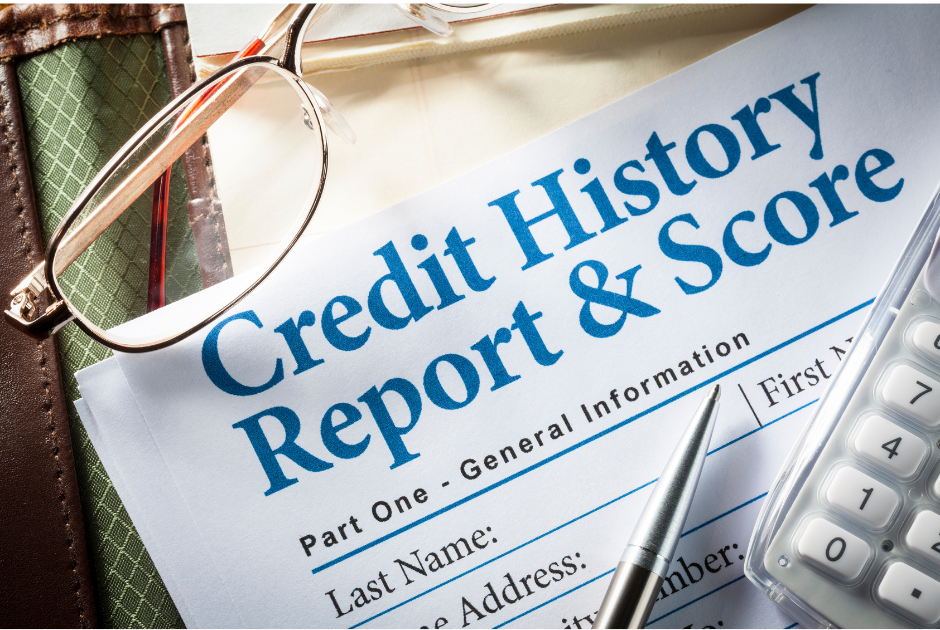
You've worked hard to build and maintain your credit, and it deserves to be a true reflection of your financial...

A better card experience is at your fingertips! We are...

Contactless payment is now seemingly everywhere, from the gas pump...